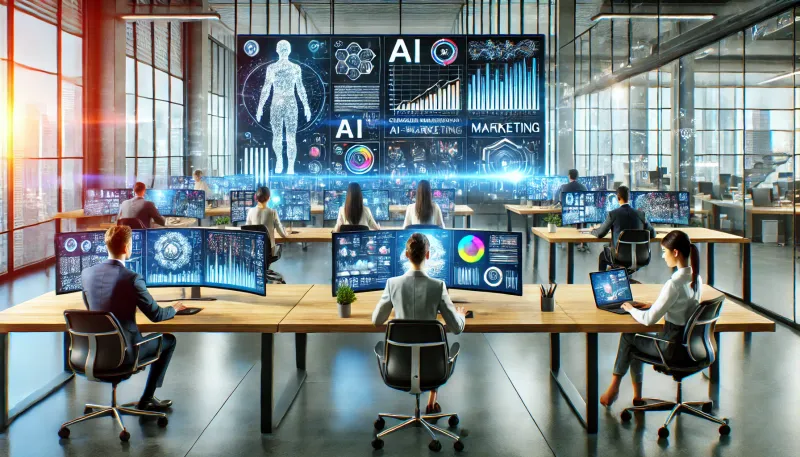10 Best No Code App Builders (September 2024)
10 Best No Code App Builders (May 2024) - Decody.ai
In the fast-paced world of digital innovation, no-code app builders have revolutionized the way businesses and individuals create mobile and web applications. These platforms empower users with little to no programming knowledge to build complex, functional apps through visual development environments and drag-and-drop interfaces.
At the heart of this revolution are no-code app builders – intuitive, user-friendly platforms that make app creation accessible to everyone. These tools simplify the development process and allow individuals and businesses to quickly respond to market needs, test ideas, and deploy solutions with unprecedented speed.
Here are the top 10 no-code app builders that are leading the market:
1. Bubble:
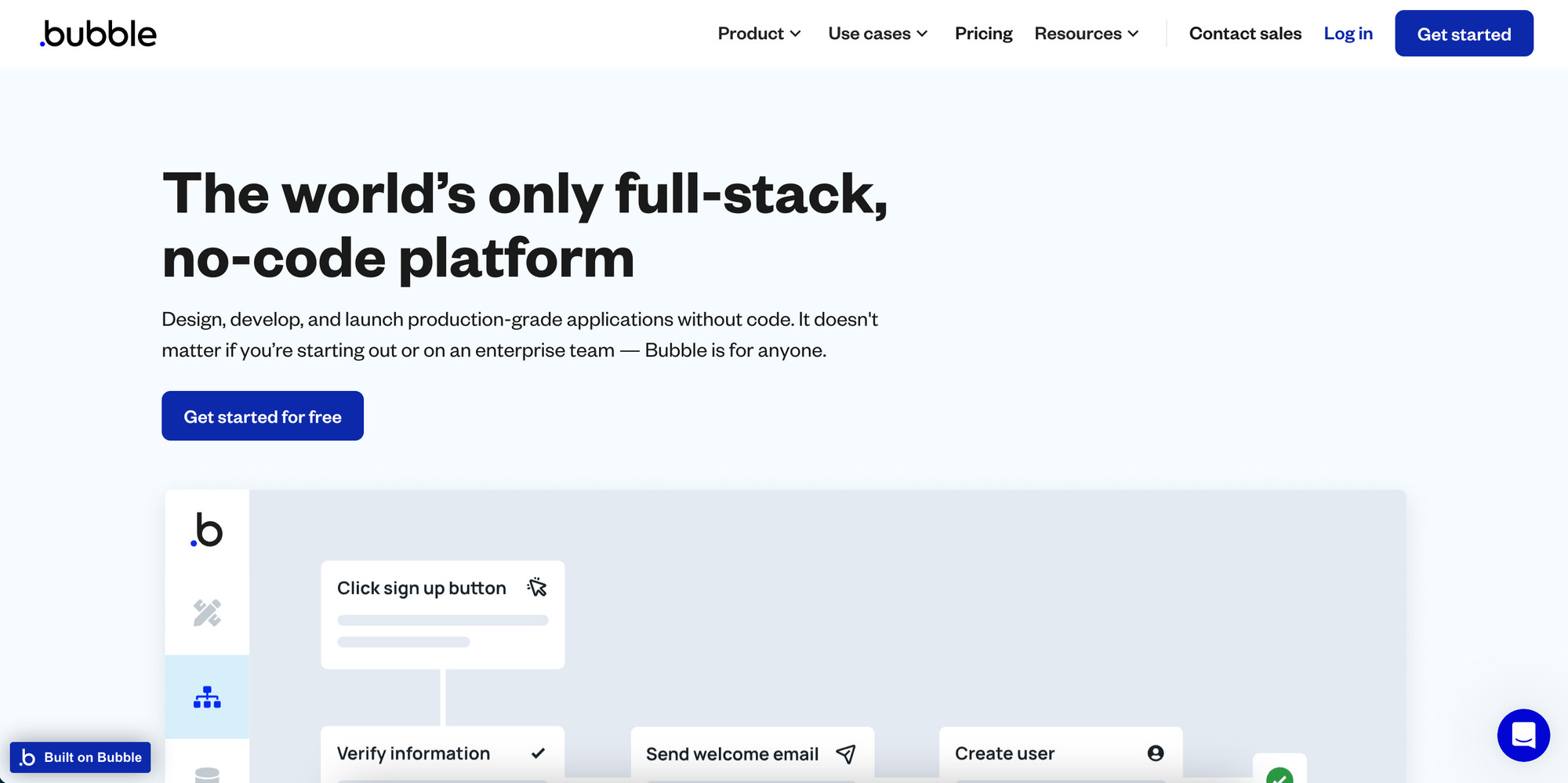
Bubble provides a robust environment for developing interactive web applications. It's particularly adept at handling complex, database-driven applications efficiently.
Designed to cater to entrepreneurs, business owners, and aspiring developers, Bubble demands a commitment to fully harness its capabilities. While it may not currently support native iOS and Android app development, its strength lies in creating powerful, responsive web applications. Bubble shines in its ability to seamlessly integrate with a plethora of external services, APIs, and data sources, enabling users to craft feature-rich applications that interact seamlessly with various tools and platforms.
- Features:
- Visual programming interface.
- Extensive plugin system.
- Integrated hosting solutions.
- Comprehensive API connectivity.
- Pricing: Offers a free plan; premium plans start at $25 per month.
2. Draftbit:
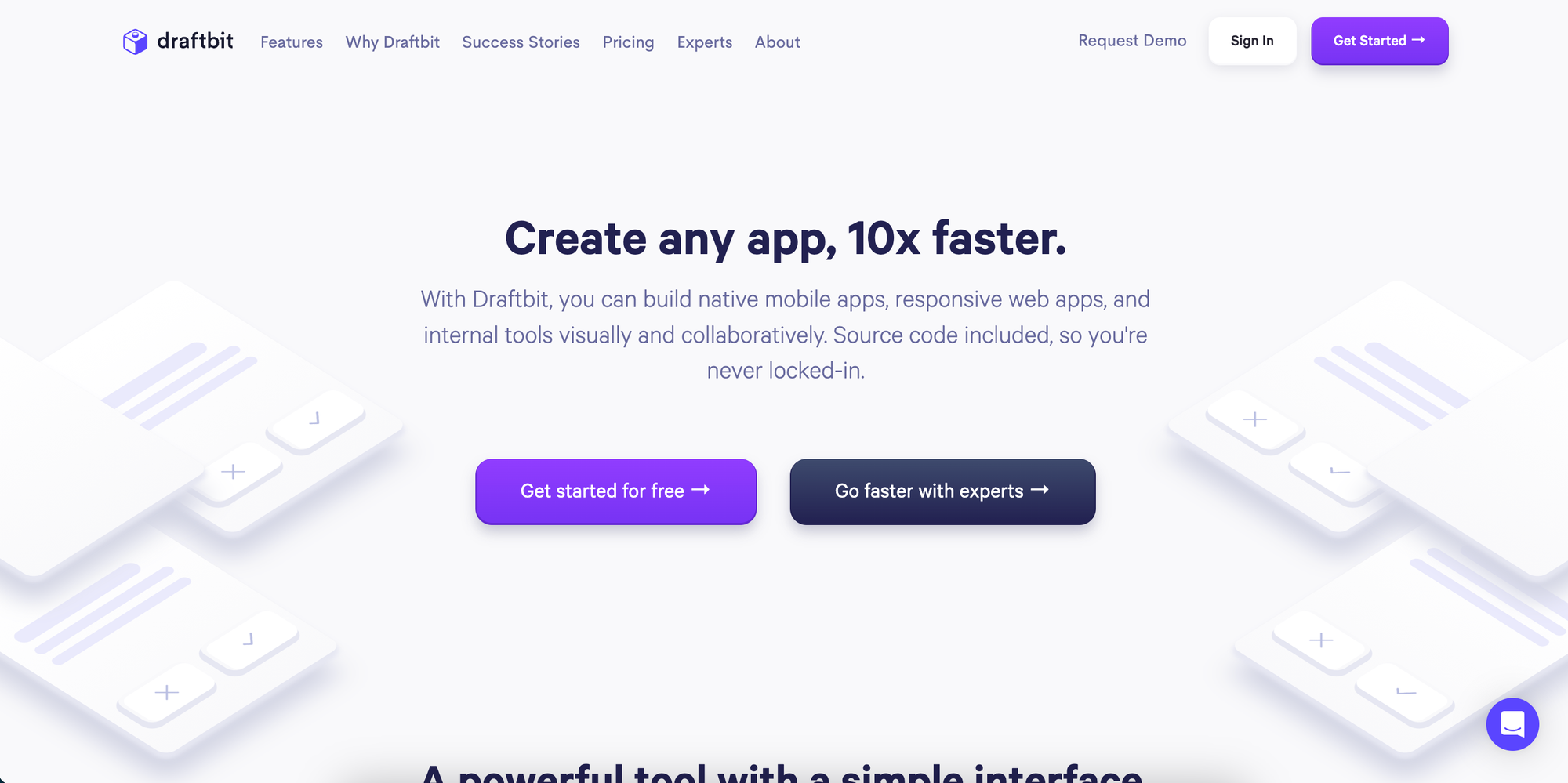
Draftbit offers a versatile platform for building mobile apps with a focus on design customization and native component use, ideal for developers looking to fine-tune the user experience.
A standout feature of Draftbit is its collaborative nature. The platform supports teamwork, enabling multiple stakeholders to contribute to a single project, which is particularly beneficial for businesses looking to involve various team members in the app development process. This collaborative approach ensures that diverse perspectives and ideas are integrated into the final product, enhancing its functionality and design.
- Features:
- Drag-and-drop builder with native components.
- Real-time collaboration features.
- Integration with external APIs and backend services.
- Testing on actual devices.
- Pricing: Starting at $19 per month; additional features available at higher pricing tiers.
3. Flutterflow:
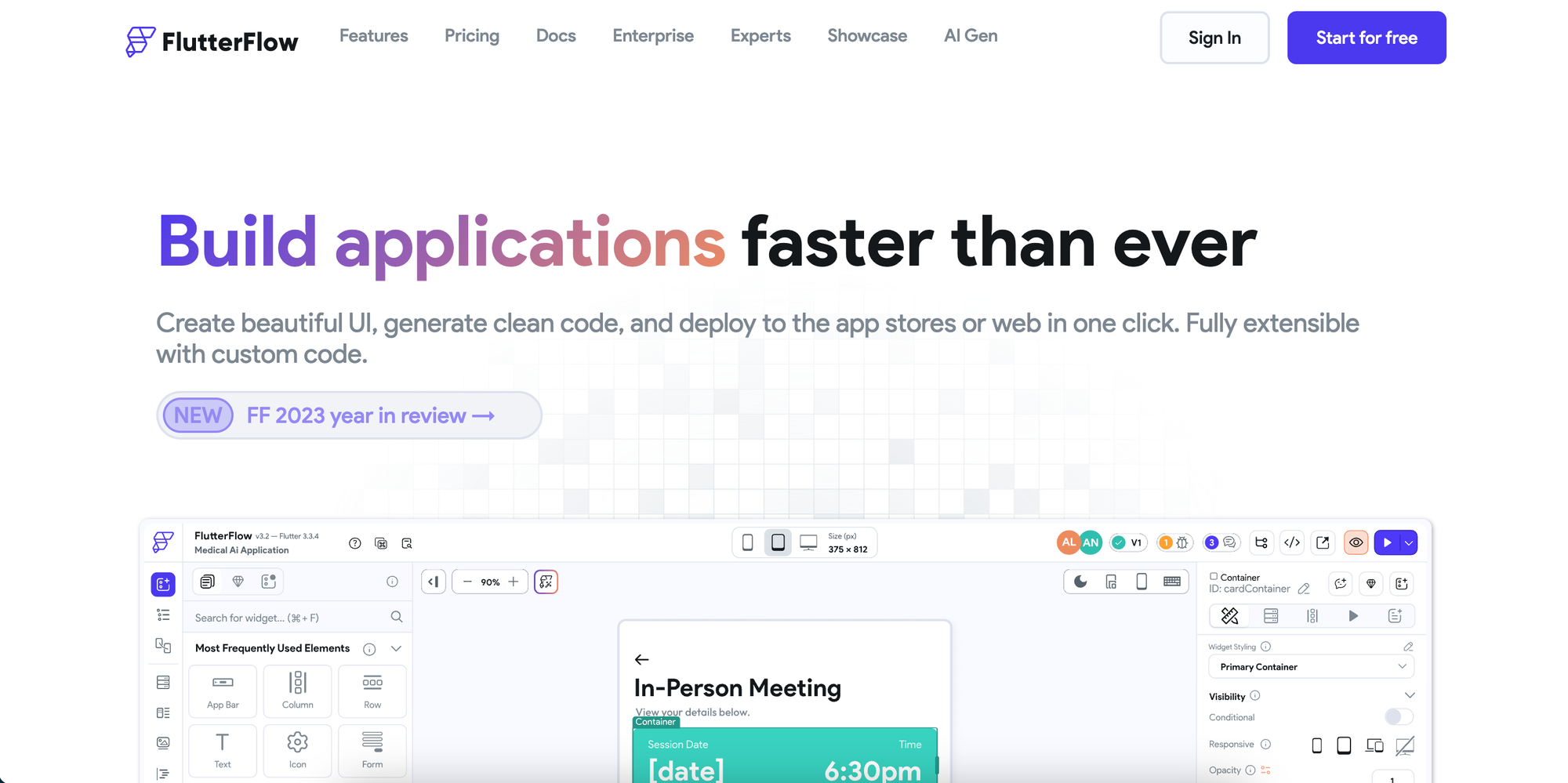
Leveraging Google’s Flutter framework, Flutterflow allows users to create beautiful, natively compiled applications for mobile, web, and desktop from a single codebase.
FlutterFlow's drag-and-drop interface and visual programming language demystify app creation, making it straightforward for users to design and customize their applications. The platform's commitment to flexibility is evident in its database options, enabling effective data management and storage for various application needs. Additionally, the ability to create cross-platform applications ensures that users can reach a wider audience without the need for separate development efforts for each platform.
- Features:
- Visual editor based on Flutter.
- Pre-built widgets for rapid assembly.
- Firebase integration and third-party plugins.
- Real-time preview and direct deployment options.
- Pricing: Free plan available; professional plans start at $25 per month.
4. Glide:
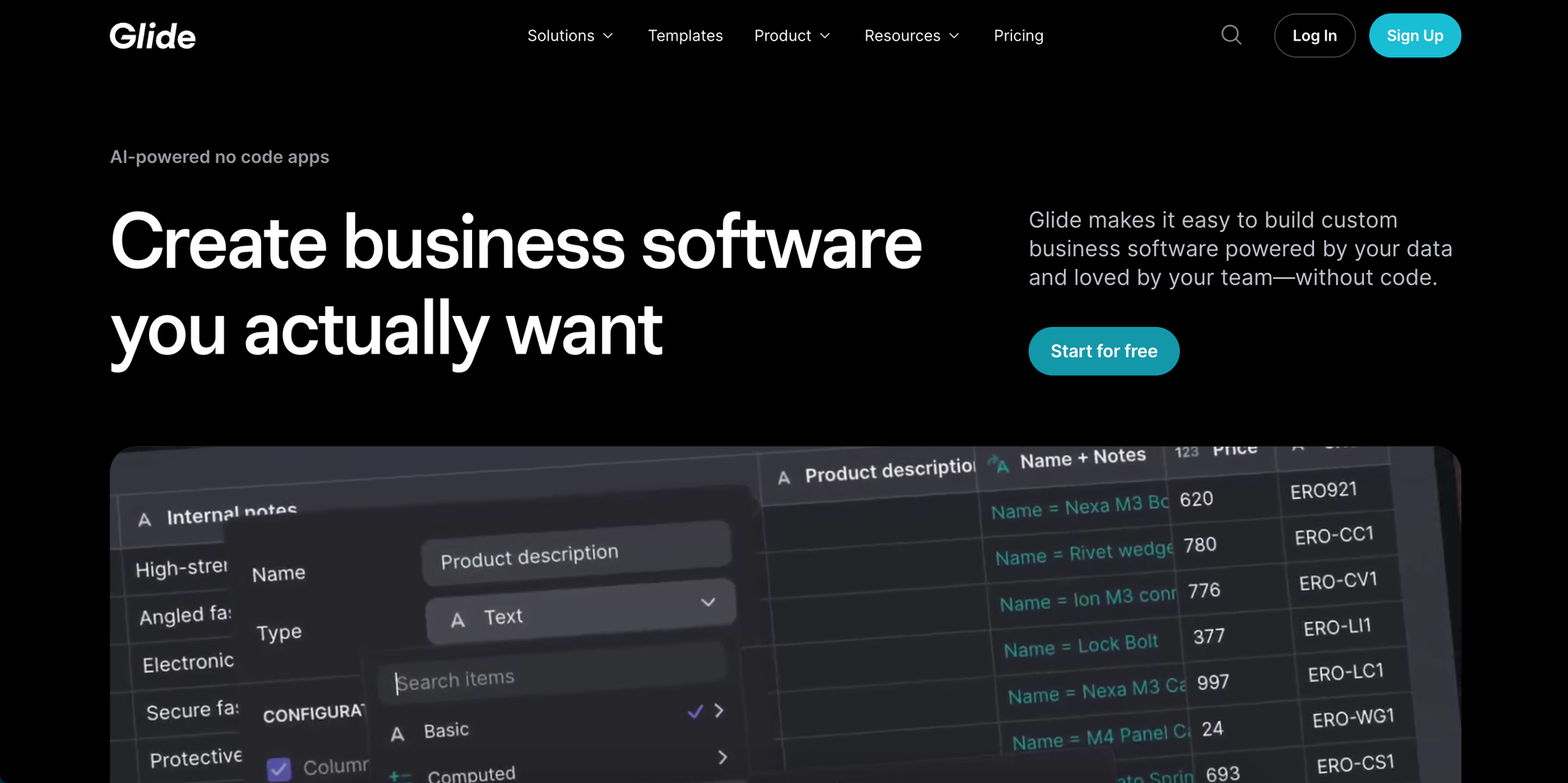
Glide transforms data from Google Sheets into polished apps in minutes, ideal for projects that need to be developed quickly without compromising on functionality.
This platform stands as a testament to the ease of app development, even for those with no prior coding experience. Glide's assortment of templates and blocks enables users to tailor their apps to specific needs and aesthetics. These tools include intuitive forms, tables, and charts, simplifying the app-building process.
- Features:
- Seamless integration with Google Sheets.
- Large selection of templates.
- Custom domain publishing.
- Automatic data synchronization.
- Pricing: Starts free; Pro versions begin at $32 per month.
5. Zoho Creator:
Part of the comprehensive Zoho suite, Zoho Creator is perfect for automating business processes and managing complex data sets across various platforms.
- Features:
- Drag-and-drop application builder.
- AI-driven data analytics.
- Extensive integration capabilities with Zoho products.
- Multi-platform support.
- Pricing: Starts at $10 per user per month.
6. Appy Pie:
Known for its simplicity, Appy Pie allows users to quickly create mobile apps, making it a popular choice for small businesses and educational purposes.
- Features:
- Intuitive app building process.
- Direct publishing to app stores.
- Social media integration.
- Live app analytics.
- Pricing: Basic plans begin at $18 per app per month.
7. Backendless:
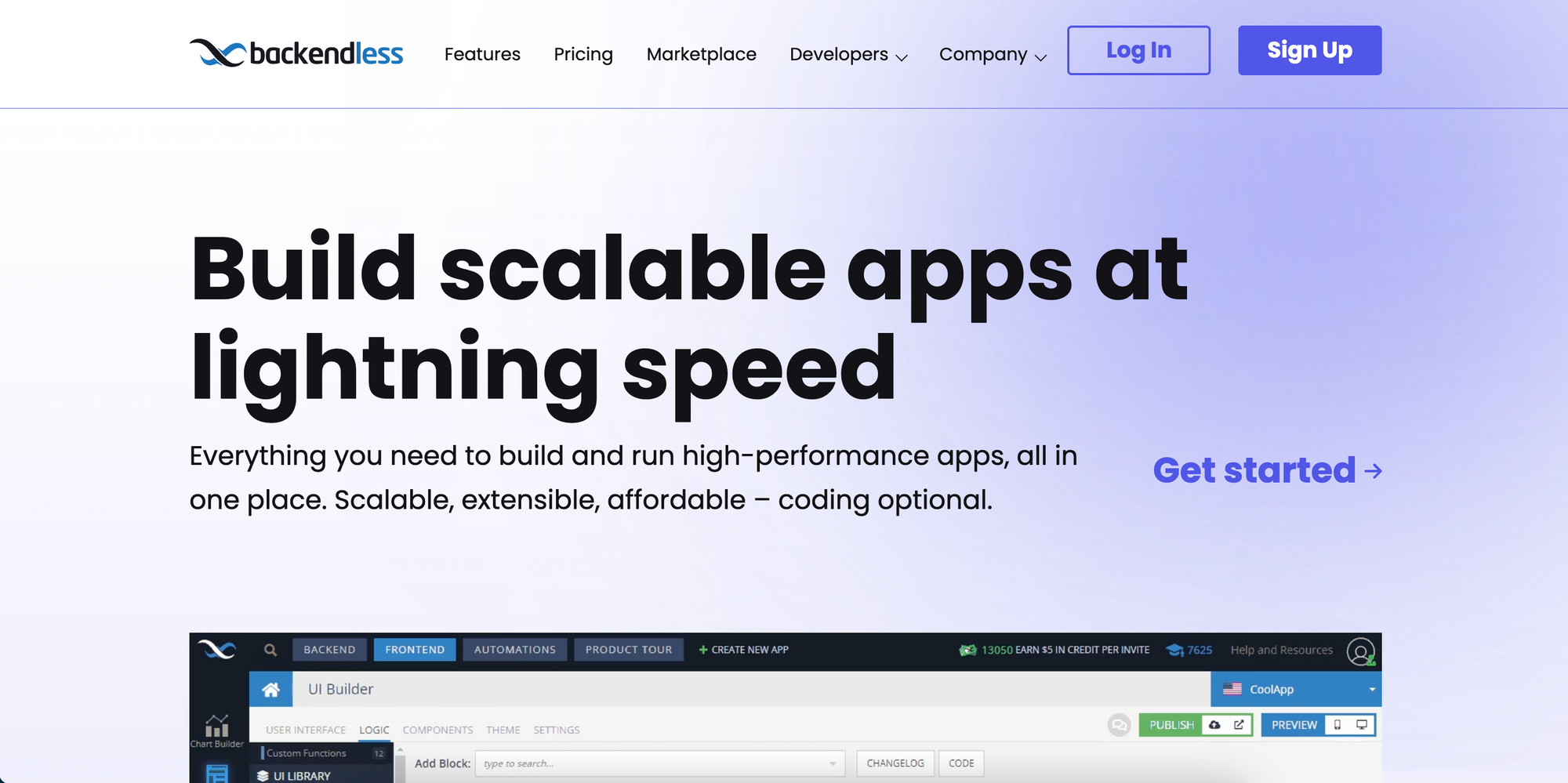
Backendless provides a comprehensive suite of tools that integrate frontend and backend development, streamlining the process without the need for extensive coding knowledge.
The platform’s comprehensive toolkit includes a visual UI Builder, enabling users to craft stunning user interfaces swiftly. Backendless further enhances app development with its robust and scalable backend, featuring a real-time database that ensures lightning-fast performance. Users also enjoy the flexibility of deployment options, including serverless for scalability, self-hosted for control, or managed for ease of operation.
- Features:
- Visual logic builder and database management.
- Codeless API creation.
- Real-time database functionality.
- User authentication and security tools.
- Pricing: Free to start; paid plans start at $25 per month.
8. Microsoft Power Apps:
A component of Microsoft's Power Platform, Power Apps is designed to enable rapid business application development with minimal coding, integrating seamlessly with other Microsoft services.
- Features:
- Easy-to-use pre-built templates.
- Advanced data integration with Microsoft Dataverse.
- AI enhancements via AI Builder.
- Comprehensive Microsoft 365 integration.
- Pricing: Plans start at $5 per user per month.
9. Adalo:
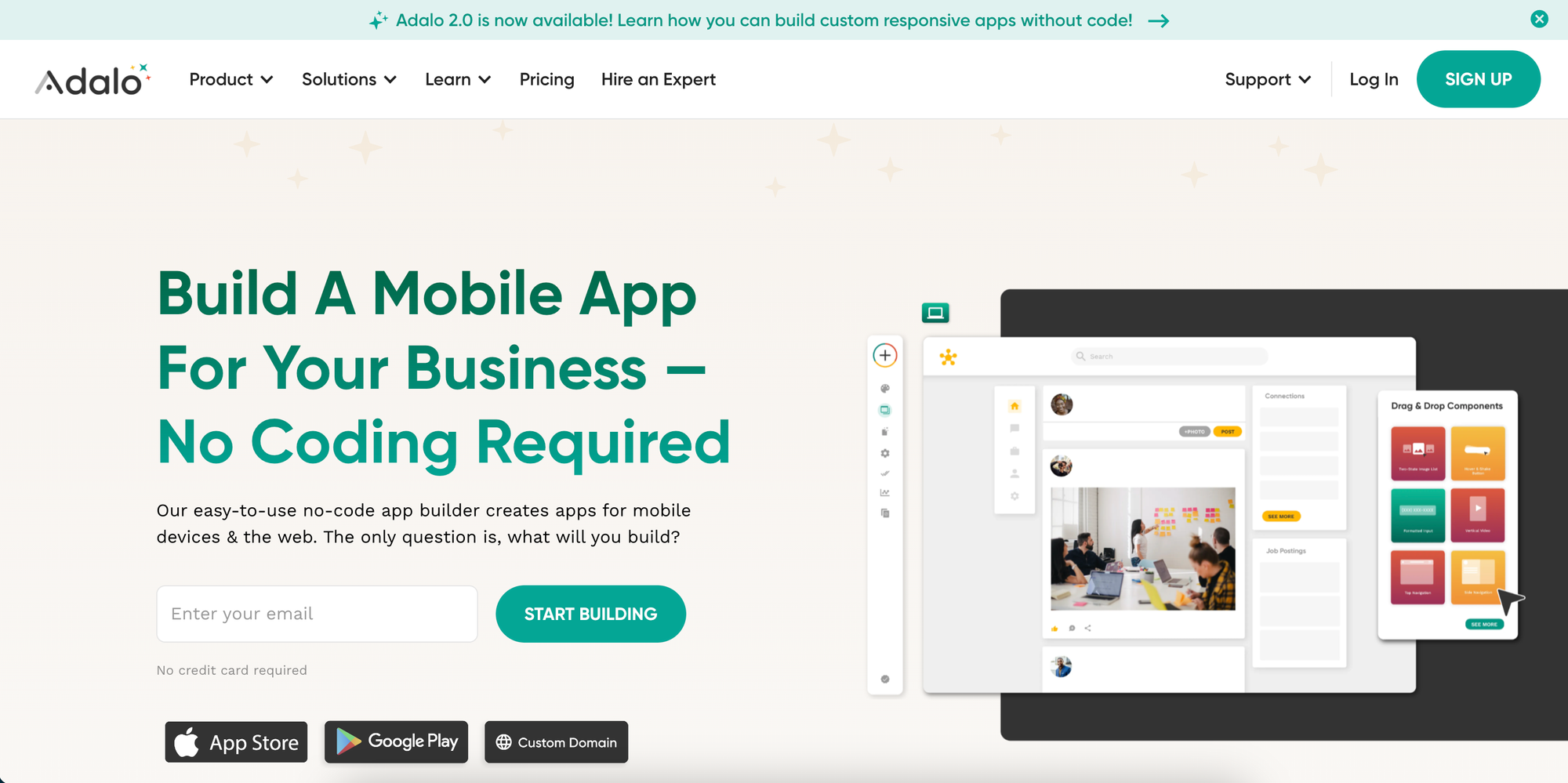
Adalo excels at creating applications that feature interactive components and can be published across web and mobile platforms seamlessly.
Adalo’s strength lies in its visual interface, which employs a drag-and-drop methodology, making app design and customization straightforward and enjoyable. The platform offers flexible database options, allowing users to either manage their data within Adalo or integrate with external backends like Xano or Airtable. Additionally, Adalo simplifies the app publishing process, enabling direct publication to the App Store, Google Play, and custom domains.
- Features:
- User-friendly drag-and-drop interface.
- Comprehensive component library.
- Automated platform publishing.
- Dynamic interactions and database operations.
- Pricing: Starting at $50 per month.
10. AppGyver:
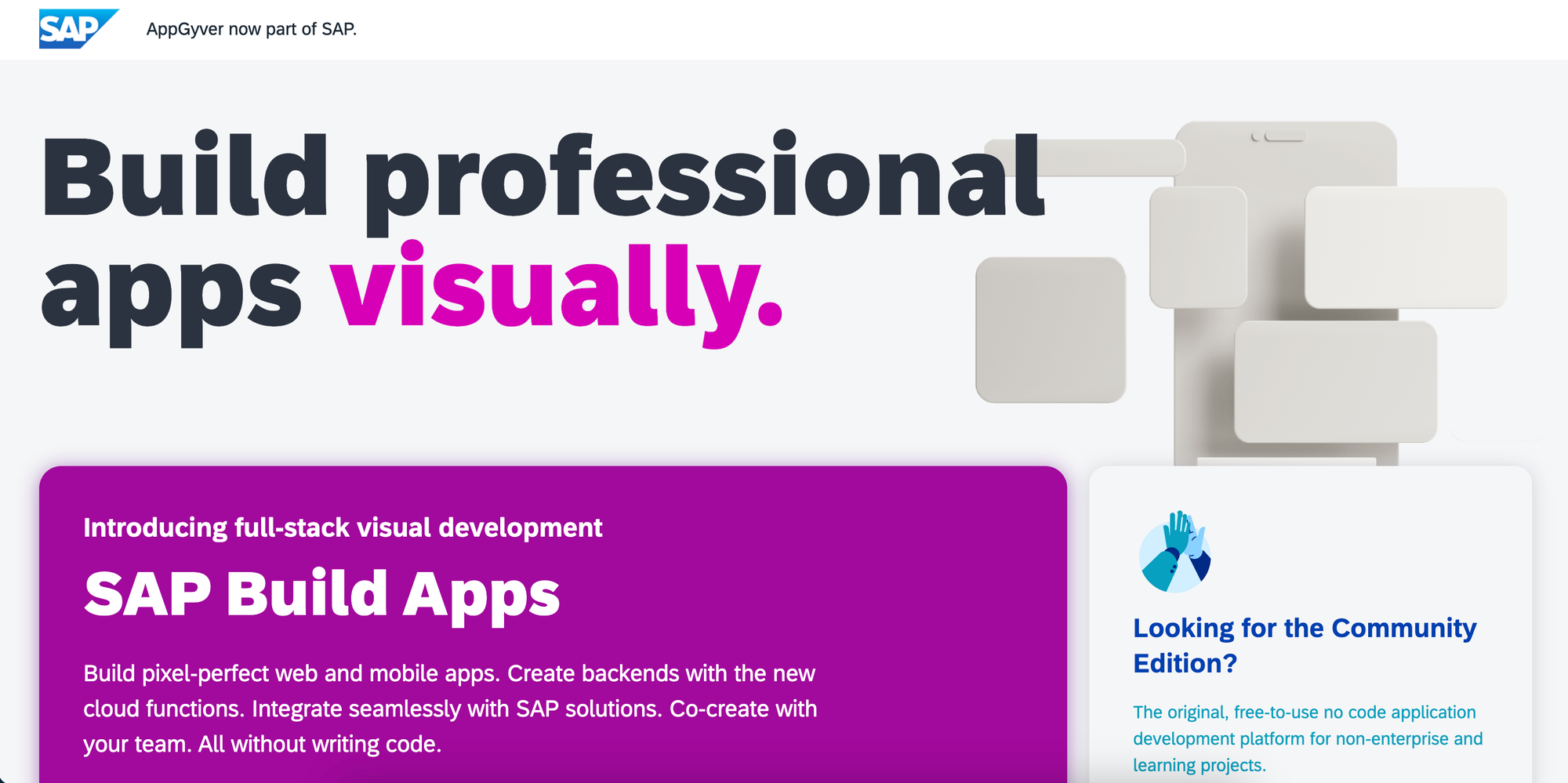
AppGyver is a no-code platform that simplifies the process of creating mobile and web applications. It is designed to be both user-friendly and efficient, making it an ideal tool for developing a range of professional-quality apps. The platform offers a library of customizable components and a powerful theme engine, coupled with real-time previews, which are instrumental in creating visually appealing and functional applications.
AppGyver stands out for its intuitive interface, suitable for users without coding experience. The platform's logic functions, such as sensors and file operations, can be easily implemented through a visual logic canvas. Additionally, its integration capabilities, including seamless connections with SAP solutions and modern APIs, enhance the app's functionality and reach.
Key Features of AppGyver:
- User-Friendly Interface: Designed for ease of use, facilitating app development for all skill levels.
- Customizable Components: Offers a comprehensive library of components with a powerful theme engine and real-time previews.
- Versatile Logic Functions: Enables implementation of various logic functions on a visual canvas.
- Seamless Integration: Provides easy integration with SAP solutions and other APIs using a REST integration wizard.
- Data Transformation Capabilities: Allows for sophisticated data manipulation with spreadsheet-style formulas.