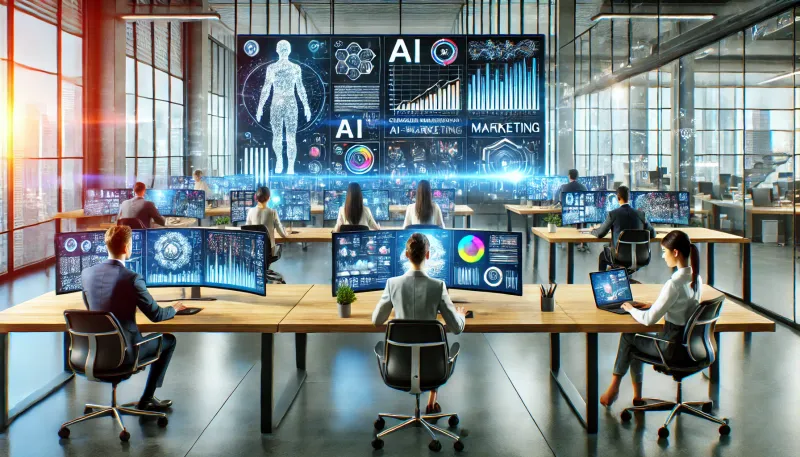10 Best AI Photo Editing Tools (September 2024)
10 Best AI Photo Editing Tools (May 2024): 1) Adobe Photoshop, 2) Foror, 3) Topaz Photo AI
In the rapidly evolving world of digital photography, AI photo editing tools have become indispensable for professionals and hobbyists alike. These tools leverage artificial intelligence to streamline complex editing processes, enhance photo quality, and unlock creative potential with unprecedented ease and precision.
In this blog, we present some of the best AI photo editing tools on the market. Each tool is a blend of innovation, user-friendliness, and powerful AI capabilities, catering to various aspects of photo editing. These tools are not just about applying filters or basic edits; they are about redefining the possibilities in the realm of digital photo enhancement. As we delve into each of these tools, we will explore their unique features, strengths, and how they are reshaping the future of photo editing.
1. Adobe Photoshop:
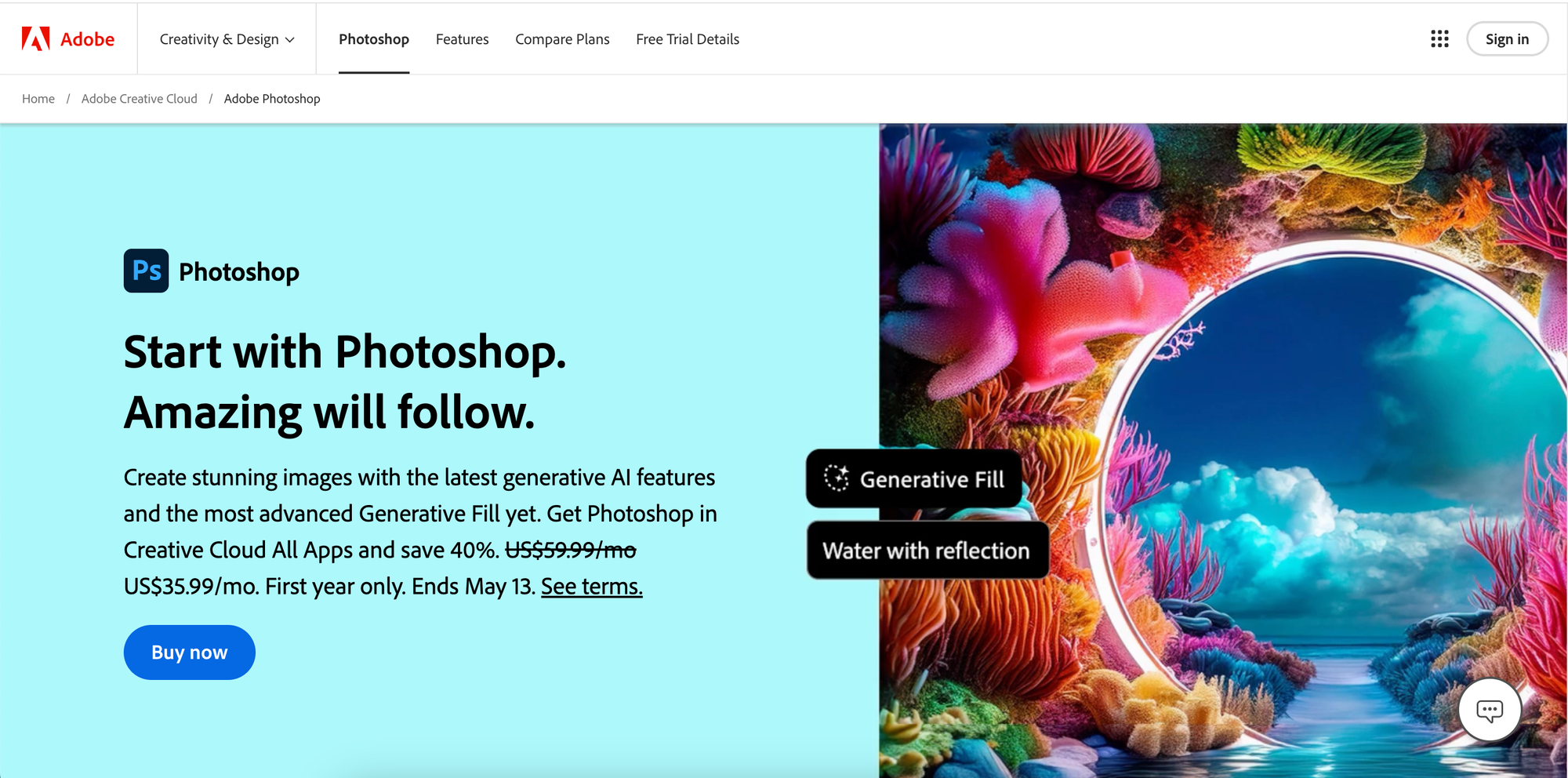
Adobe Photoshop remains the industry standard for photo editing, with its extensive suite of AI-powered tools that facilitate complex edits and transformations in a fraction of the time.
One of the standout AI features in Photoshop is the Generative Fill tool, which allows users to seamlessly add content to their images. By selecting an area, the AI fills it with content matching the surrounding elements, creating a cohesive and natural look. Similarly, the Generative Expand feature intelligently expands a selected area, generating new content that blends perfectly with the existing image. The Match Font AI tool is another powerful addition, enabling users to effortlessly find font matches in images or photos, ensuring typographical consistency.
- Features:
- Advanced AI selections and masking tools.
- Neural Filters for quick stylistic changes.
- Sky replacement and pattern preview.
- Content-aware fill enhanced by AI.
- Match Font: AI-powered typography matching for consistent design.
- Preserve Details 2.0: Resizes images while retaining quality and detail.
- Sky Replacement: Quick and automatic sky changes in photos.
- Object Selection and Refine Edge: Precise selection and masking tools.
- Pricing: Available as part of Adobe Creative Cloud; plans start at $19.99 per month.
2. Fotor:
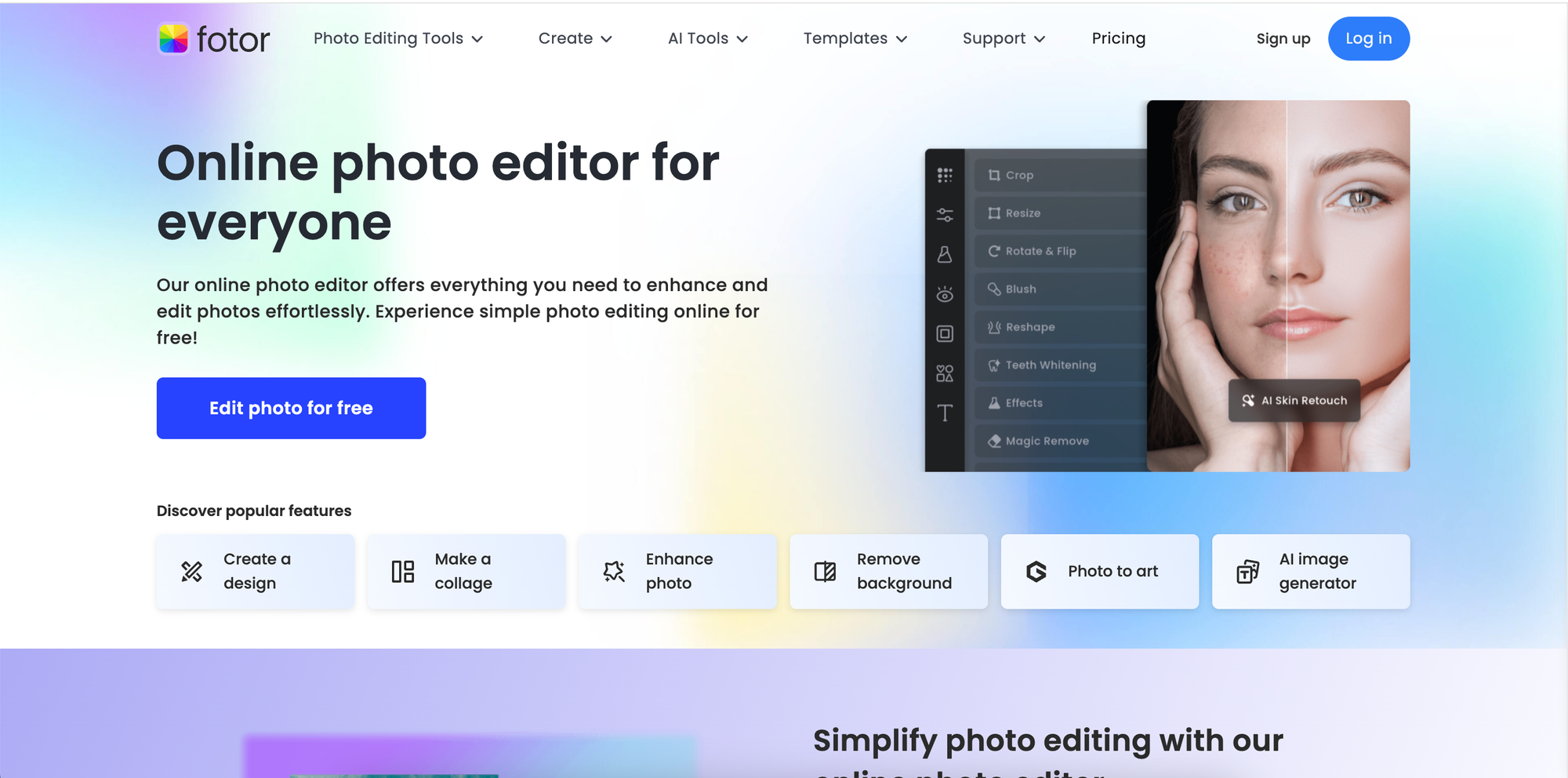
Fotor uses AI to provide a range of automatic enhancements for photo editing, from basic adjustments to in-depth color correction, making it ideal for users of all skill levels.
Fotor stands out by integrating AI-driven tools to automate complex editing tasks, such as enhancing photo quality, removing unwanted objects, and generating art from text descriptions. Additionally, it offers a variety of creative options like collage making, design creation, and the ability to add or replace objects in photos through AI.
- Features:
- One-tap enhance mode powered by AI.
- AI photo effects and retouching.
- Batch processing capabilities.
- Cloud storage and cross-device syncing.
- Pricing: Free version available; Pro version starts at $8.99 per month.
3. Topaz Photo AI:
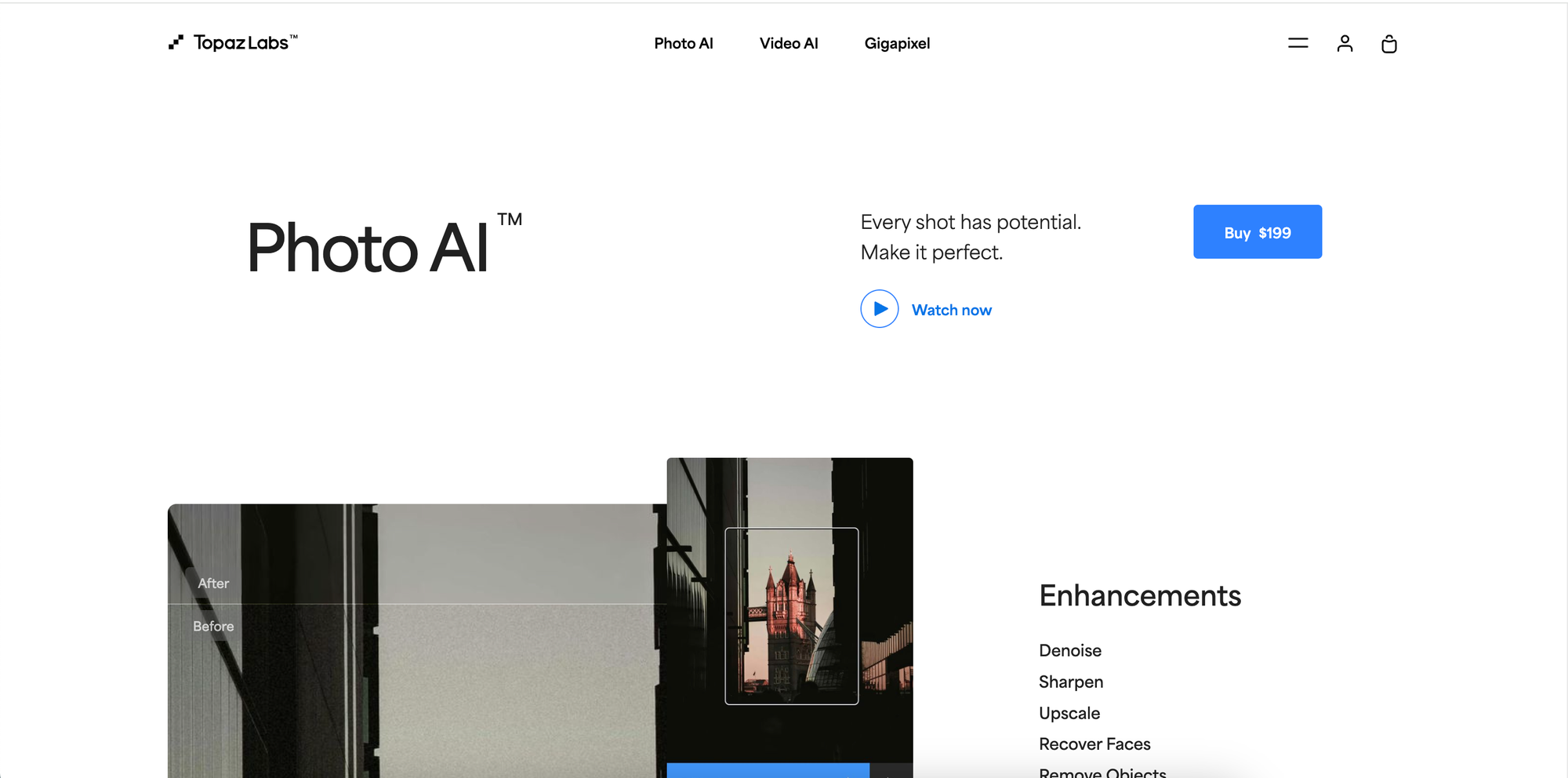
Topaz Photo AI specializes in using machine learning to correct common photographic issues such as blur, noise, and detail loss, providing exceptional clarity and quality.
Topaz Photo AI is adept at maximizing the visual quality of images, making it ideal for restoring old photos, performing color corrections, changing backgrounds, and removing unwanted objects. Its compatibility with both Windows and macOS, coupled with a one-time purchase model, adds to its appeal. The software's AI-powered image enhancement capabilities have garnered positive reviews, making it a valuable asset for photographers and enthusiasts.
Features:
- Pricing: One-time purchase of $199 with occasional updates.
- AI-powered sharpening and noise reduction.
- Gigapixel AI for high-resolution enlargements.
- Fast processing speeds.
- Plug-in compatibility with major photo editing software.
- Versatile Image Enhancement: Suitable for color correction, background changes, and object removal.
- AI Models for Different Scenarios: Tailored models for optimal photo enhancement.
- Autopilot Feature: Automatically detects subjects and faces for improved edits.
4. Movavi Photo Editor:
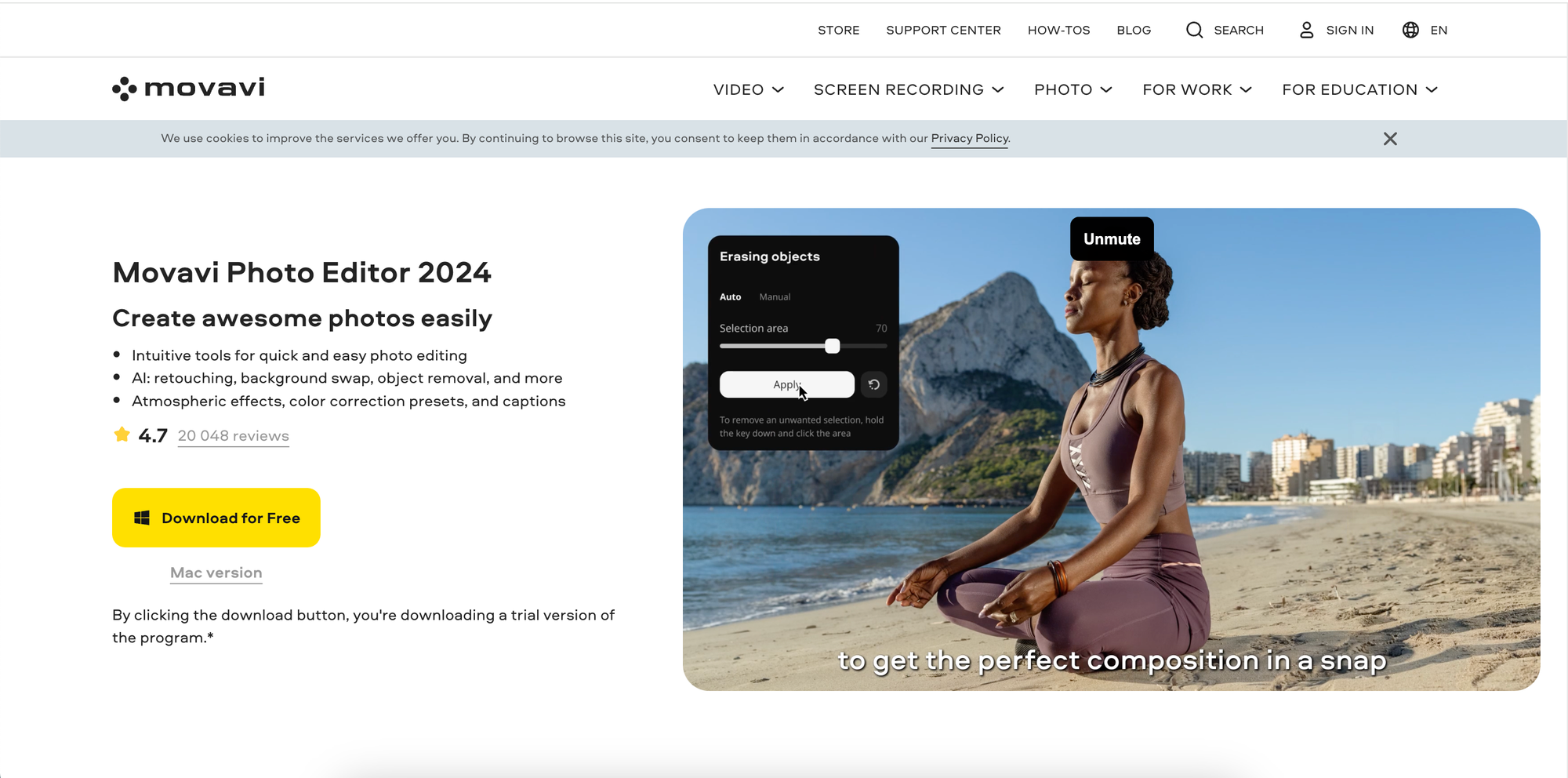
Movavi Photo Editor offers a user-friendly interface combined with powerful AI tools to enhance photos quickly and efficiently, including object removal and background replacement.
At the heart of Movavi Photo Editor's offerings are its AI-powered tools, designed for tasks like face detection, skin texture smoothing, hair color changing, and old photo restoration. The AI restoration features are particularly noteworthy, as they enable users to revitalize old photos by removing creases, scratches, and stains, reducing noise in scans, and adding color to black-and-white images. Automatic enhancement features further streamline the editing process, offering capabilities like photo enhancement, object removal, and old photo restoration.
- Features:
- AI restoration of old photos.
- Smart auto-adjustments for lighting and color.
- Simple tools for portrait enhancements.
- AI background replacement.
- Automatic Enhancements: Tools for photo enhancement and object removal.
- Portrait Retouching: Specialized features for improving portrait shots.
- Background Editing: Easy background removal and replacement tools.
- Pricing: Starts at $44.95 for a one-time purchase.
Color Correction and Effects: Wide range of presets and effects for creative editing.
5. Pixlr X:
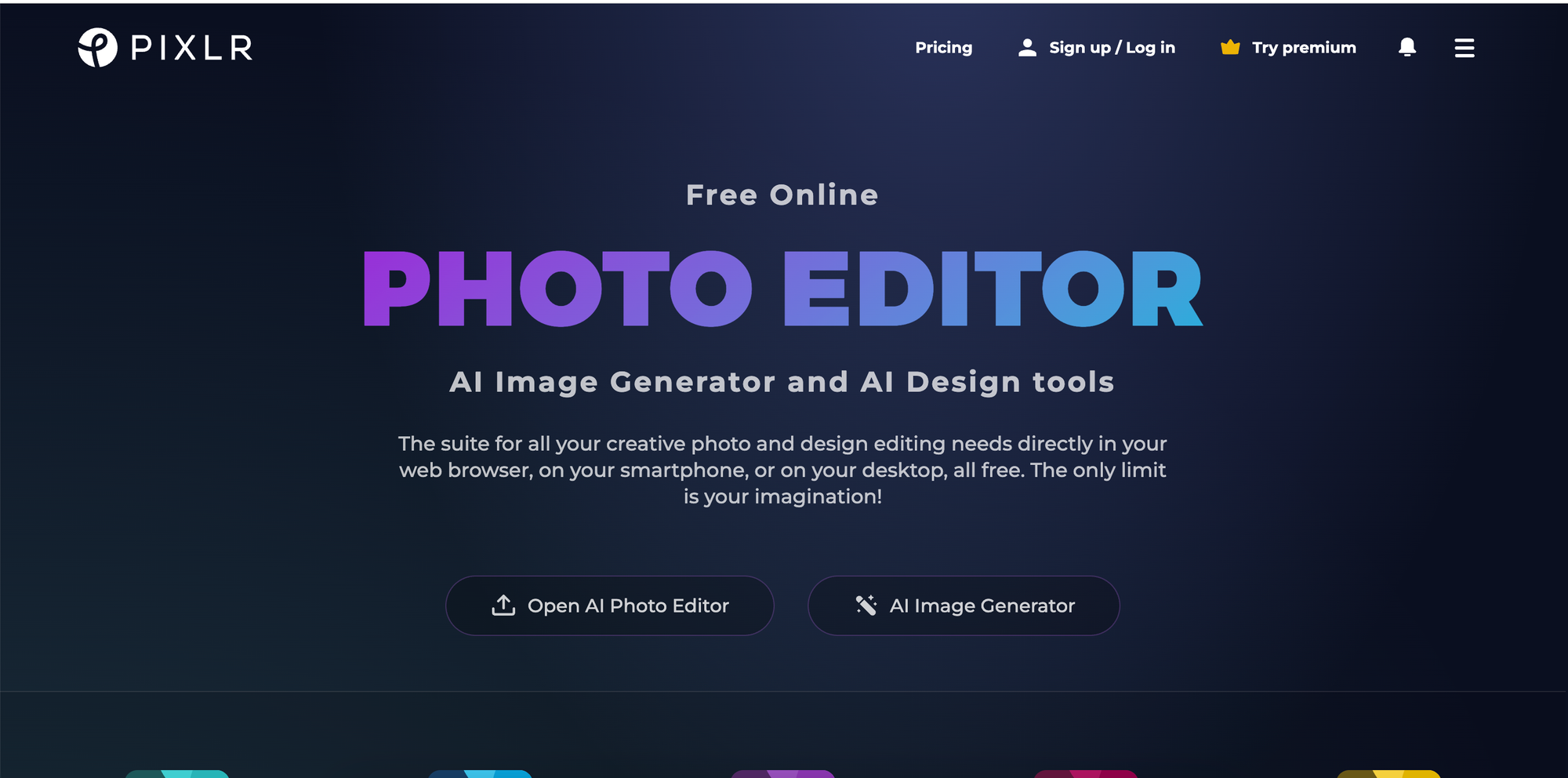
Pixlr X is a cloud-based photo editor that uses AI to enable sophisticated editing without the need for complex software installations. It’s particularly favored for its accessibility and ease of use.
- Features:
- AI cutouts for quick background removal.
- AI filters and effects.
- Non-destructive editing layer system.
- Extensive library of stock images and icons.
- Pricing: Free basic use; premium plans start at $4.90 per month.
6. Skylum Luminar AI:
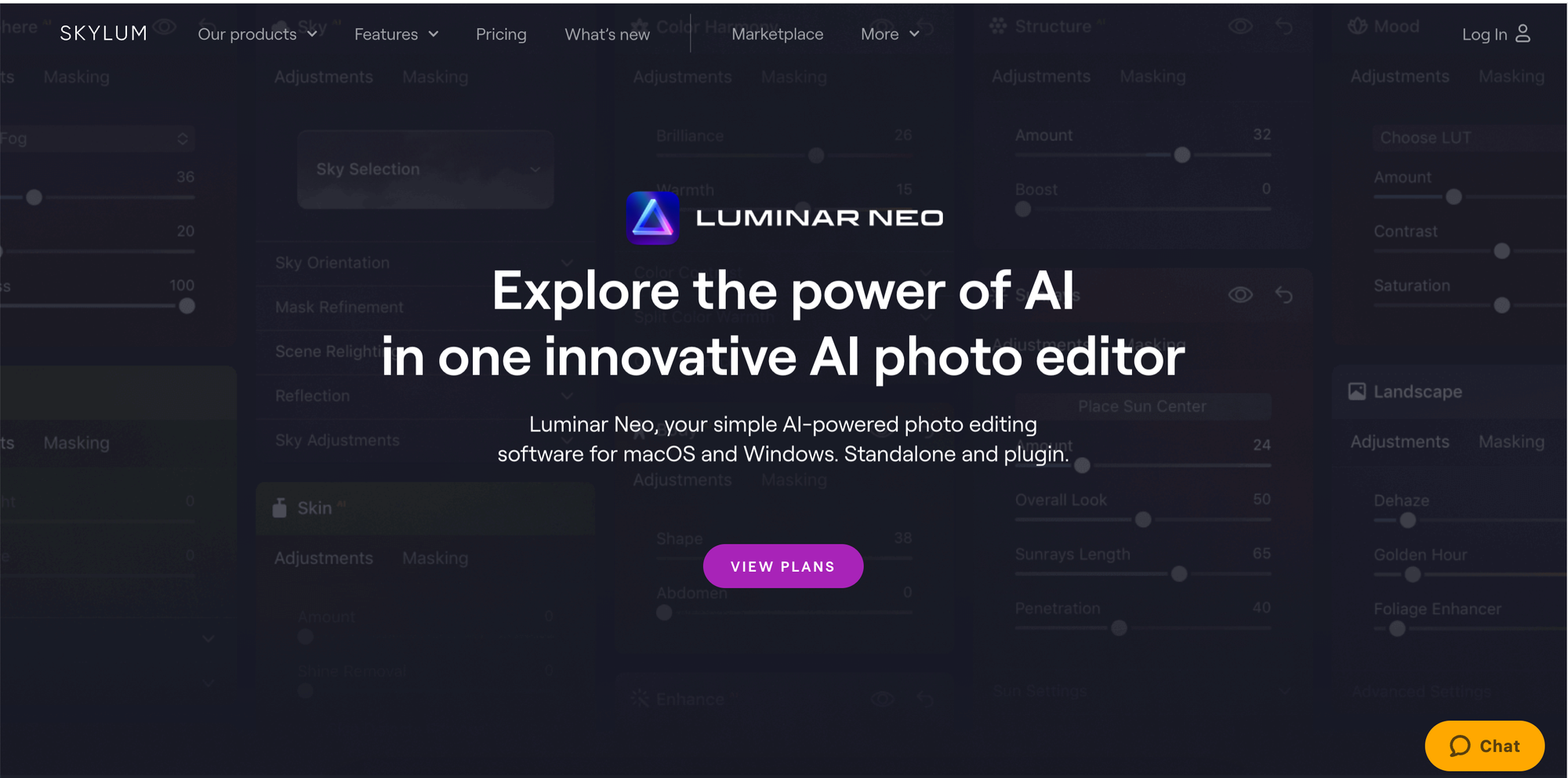
Skylum Luminar AI focuses on streamlining the photo editing workflow with tools designed to deliver outstanding results in fewer steps using artificial intelligence.
Features like SkyAI, FaceAI, BodyAI, IrisAI, and AtmosphereAI enable users to make intricate adjustments with unprecedented ease. These tools are adept at transforming mundane images into visually stunning masterpieces in a fraction of the time typically required. Alongside these, unique AI adjustment tools like Relight AI, GenErase, and Skin AI further extend the versatility of Skylum’s offerings, catering to a wide spectrum of editing needs, from subtle retouches to comprehensive transformations.
- Features:
- Atmosphere AI for depth and environment enhancement.
- AI skin enhancer and portrait beautifier.
- Template application powered by AI.
- AI structure boost that enhances details without artifacts.
- Unique AI Adjustments: Wide range of AI adjustment tools for diverse editing requirements.
- Comprehensive Effects Suite: Extensive selection of effects and tools for thorough photo editing.
- User-Friendly Modular Functionality: Simplified interface with layered editing and AI masking.
- Pricing: One-time fee of $79.
7. Canva Pro:
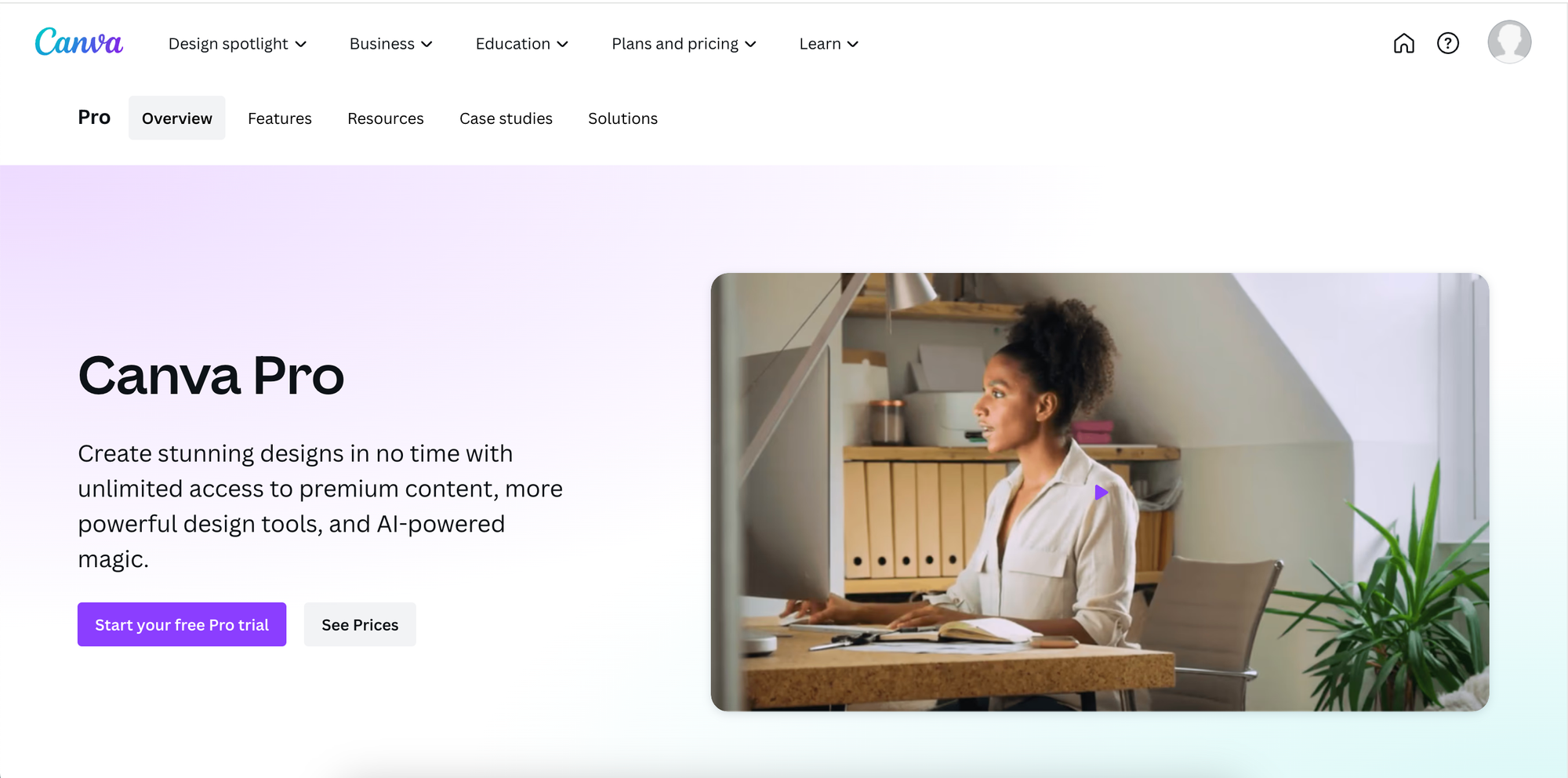
Canva Pro extends its design platform with AI photo editing capabilities, making it easy to enhance images while designing layouts for web and print.
- Features:
- Magic resize and background remover.
- Content planner and brand kit integration.
- AI design suggestion tool.
- Extensive template and asset library.
- Pricing: $12.99 per month or $119.99 per year.
8. CyberLink PhotoDirector 365:
CyberLink PhotoDirector 365 offers a blend of photo editing and graphic design tools powered by AI, catering to both novices and seasoned professionals.
- Features:
- AI-powered deblurring and enhancement.
- 360-degree photo editing.
- Layer editing and animation tools.
- AI style effects for creative transformations.
- Pricing: Monthly plans start at $14.99.
9. Capture One 22:
Capture One 22 excels in raw photo editing, with AI tools that automate adjustments while allowing photographers to maintain full control over the editing process.
- Features:
- Advanced color editing tools.
- High-speed tethered shooting.
- Multi-layered editing workflow.
- Customizable workspace and toolsets.
- Pricing: Starts at $299 for a perpetual license or $20 per month subscription.
10. Lightroom AI:
Lightroom AI, part of Adobe's Creative Cloud, focuses on efficient editing, organization, and cloud storage, making it perfect for photographers who need powerful editing tools and accessible storage.
- Features:
- AI-based masking and selective adjustments.
- Automatic tagging and photo organization.
- Seamless integration with Photoshop.
- Extensive preset and profile system.
- Pricing: Plans start at $9.99 per month, including cloud storage.
These ten AI photo editing tools offer a variety of features and pricing models to suit different types of users, from amateurs seeking quick fixes to professionals demanding precise control and high-quality results. As AI continues to advance, these tools are expected to become even more powerful, further transforming the landscape of digital photography.
Each tool we've discussed in this blog offers unique features and capabilities that cater to a wide range of editing needs. Whether it's the precision of object removal or simplicity and accessibility, these tools are redefining what's possible in the world of photo editing.